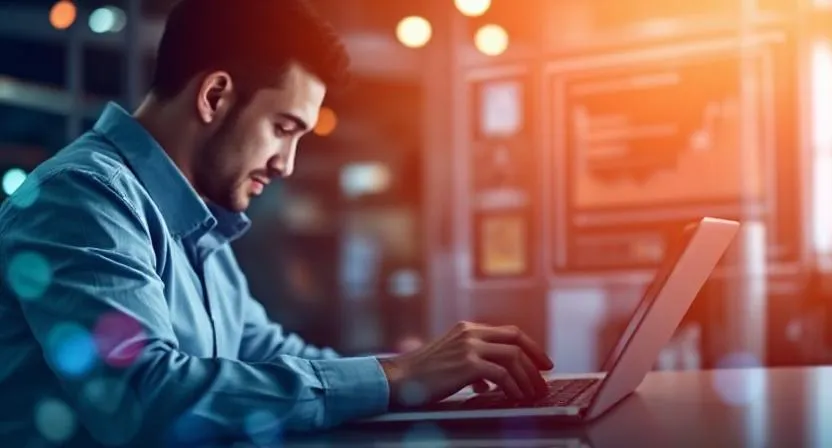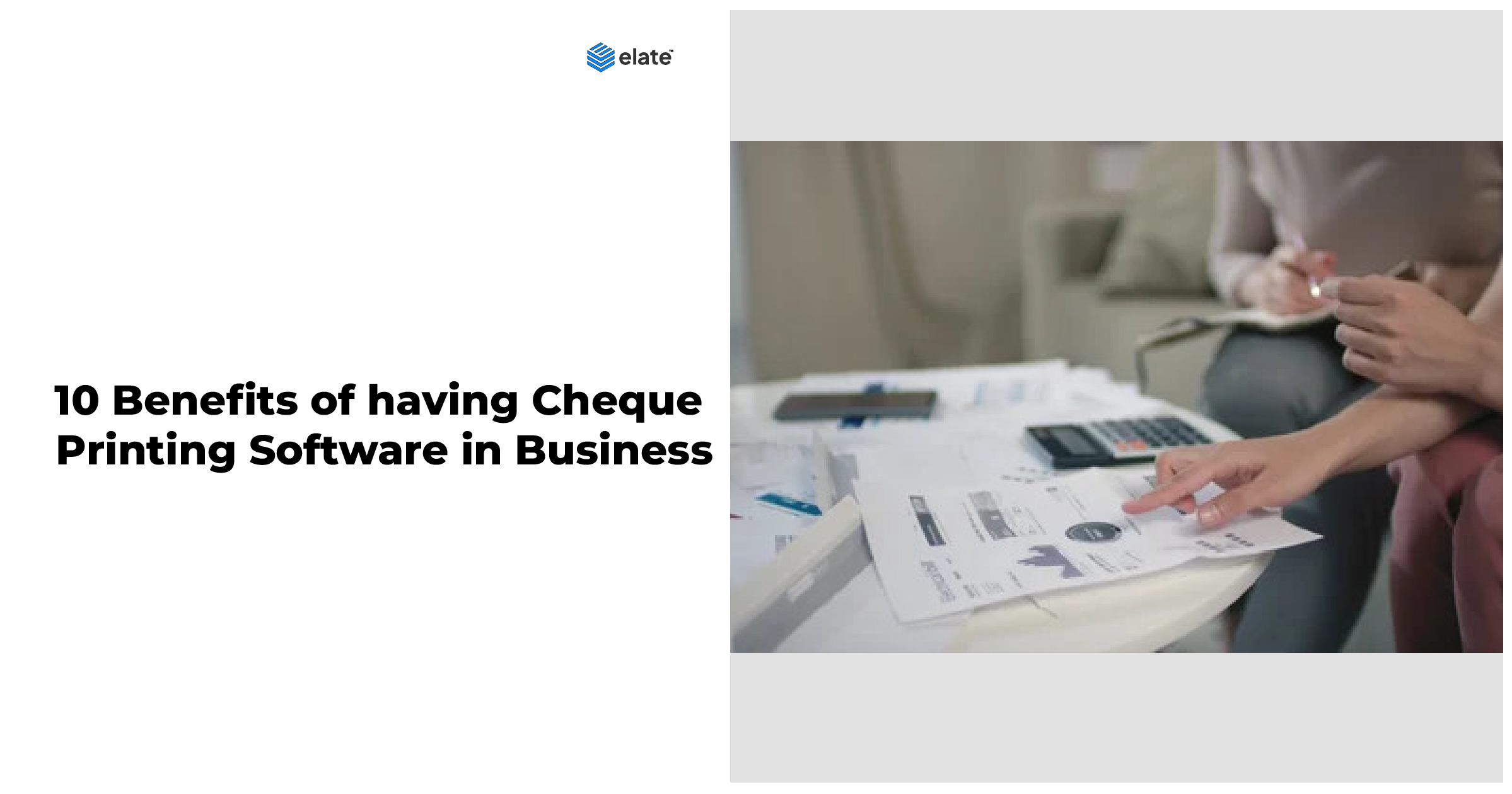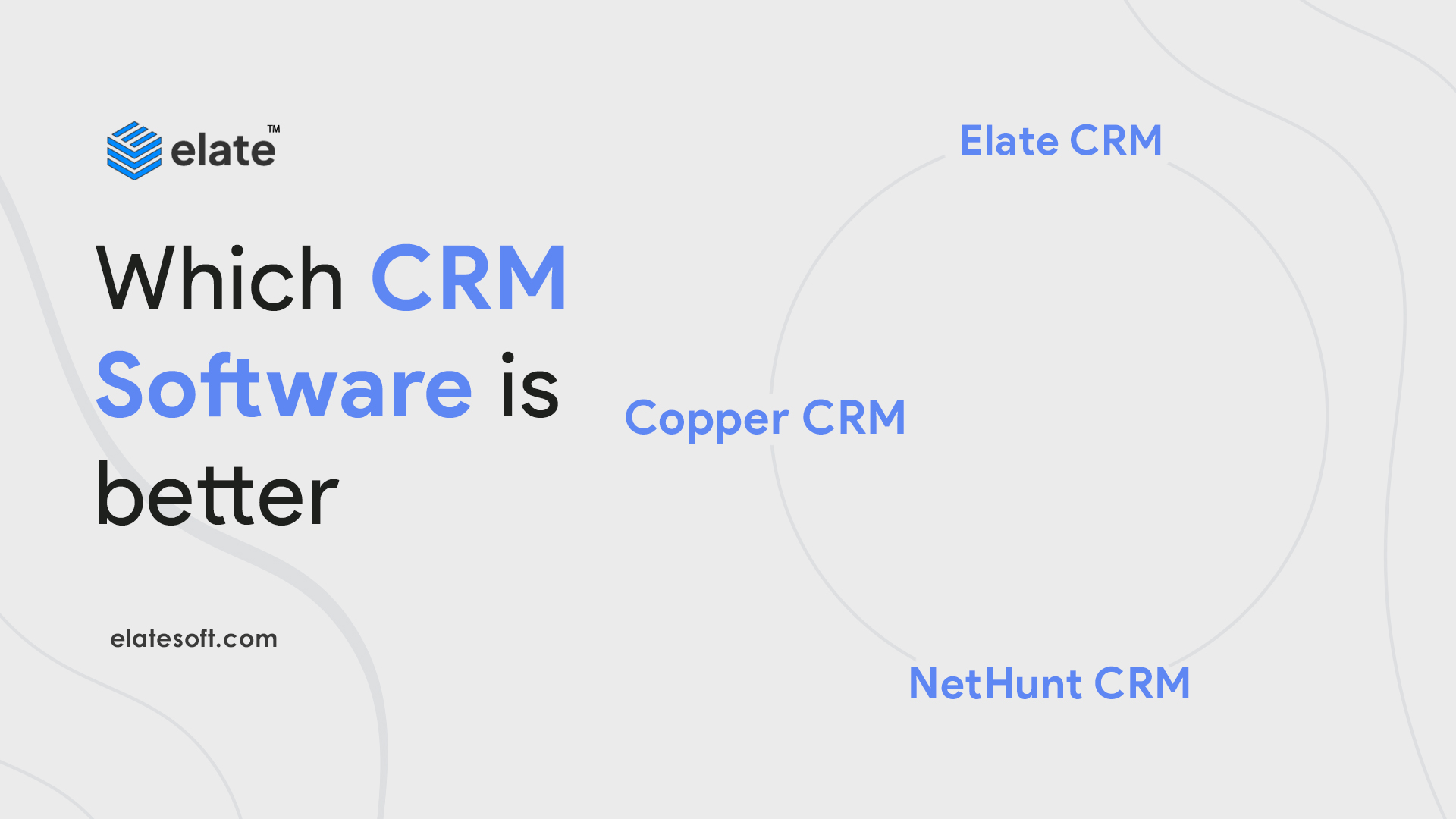
1/31/2025
Which CRM Software is better, Elate CRM NetHunt CRM, or Copper CRM?
CRM software is an integrated set of applications that gather and also store customer data, typically in the cloud.
Examples of these applications include marketing, sales, and also service clouds.
In order to ensure that no customer feels ignored, it gives sales teams a central platform to manage customer interactions and prioritize tasks. This improves the customer experience.
In this article, we’ll talk about whether customer relationship management software—Elate CRM, NetHunt CRM, or Copper CRM—is the finest. But first, let’s examine their features before making a decision.
Let’s first discuss one by one feature of CRM before choosing the best software
Elate CRM
Elate Customer Relationship Management (CRM) Software in the UAE is the best way to increase sales while keeping track of your clients and offering ongoing support when necessary.
The Elate CRM System Dubai aims to gather the fundamental data and needs of potential customers so that the business may offer the best goods and services to them and ultimately grow the client base in your industry.
Features of Elate CRM
Dashboard
Your Customer Relationship Management (CRM) Dashboard will provide you with a brief overview of your sales statistics and metrics, goals to meet, and sales leaders’ productivity.
Dashboard panel graphs and diagrams provide detailed information about your potential clients, customers, and their orders and purchases.
Leads Management
This section has to be updated with all of the leads that the sales representatives have generated. This allows you to keep track of every possible consumer and their pertinent data.
You can use this section to fill in information about the interesting products, the price they wish to pay, and the adjustments they require.
Opportunity Management
The marketing team’s produced leads can be qualified and advanced to the opportunity stage. It is now possible to screen out potential clients and their deals.
Thus, the sales team is able to communicate with customers directly and send them product quotations.
Thanks to automation in the sales team’s process, you can never lose sight of a customer or client who needs your service or product.
You may increase your customer base and provide excellent customer service by allocating a person to each opportunity.
Do More with PROPOSAL
Receive professionally designed, automatically generated business proposals and invoices that are ready to be sent to clients. You also quickly check various discounts and rates that are offered to various consumers.
Users can put the payment terms, expiration date, delivery terms, and other selling details here. Users can additionally specify the transaction’s currency and VAT values.
Follow up automation
The automation and maintenance of the sales process flow is the primary purpose of CRM UAE.
Upon receiving the quotation, CRM UAE will remind you frequently or on the set date to begin working with the customer so that the sales executives keep in touch regularly.
Calls, emails, or meetings that serve as follow-ups can help you develop a rapport with your clients.
Additionally, by automating these routine tasks, your workforce can put their attention and time toward more difficult tasks.
Reports for Driving Sales
The marketing coordinator and managers can check the reports and performance of each sales executive and assess how well they handled and converted each lead into an opportunity that resulted in a final sale, depending on the User Role and the accessibility granted by the Admin.
You may quickly view a list of all your clients and the things they have bought from you.
Master Management
Only the manager and admin have access to this feature. With this, you can set up all of the products you offer, the amount of staff you have, and the login IDs and passwords for your salespeople.
Masters provide you with access to all of the essential features and modules of the CRM Abu Dhabi and assist you in configuring the specifics of your business.
Security roles and privileges
You can limit access to your employees based on their position within the company for increased security. To stop data leaks and security breaches, limit what various users can see in your CRM.
This keeps your customers’ data secure and enables you to manage the activity of your employees according to level.
NetHunt CRM
Users may manage customers, acquire leads, and handle sales with NetHunt CRM, a straightforward system, from within Gmail.
A simple learning curve is provided by the user-friendly UI. Scalability is supported, enabling customers to add more features as and when necessary.
It also has affordable pricing points and is tailored to meet the requirements of every type of business and sector.
Features
Lead management
The platform gathers leads, qualifies them, develops them, and prepares them for sales. Users may keep customers and opportunities by using segmentation and follow-up reminders.
Deal Tracking
With this function, customers can keep track of all deal-related data, analyze deals to identify the ones that have the highest conversion rates, and decide which ones require more attention. Reports are used to detect growth opportunities and sales funnel bottlenecks.
Pipeline Management
Users may create reports, predict sales, track conversion rates, and spot drop-offs while structuring sales cycles and defining sales phases. To follow the development of each sale, customizable pipelines are made.
Team Collaboration
Users can encourage greater organization and communication by utilizing the email connecting tool. They can get in touch with their coworkers when they require assistance or want to keep them updated on deals.
Task management
With daily to-do lists, users can make sure they meet deadlines. They can configure notifications to receive a reminder before work is due, create tasks with the requisite amount of priority, delegate tasks to colleagues, and more.
Reporting
Mainly, this function offers information on group activities as well as productivity. Managers may keep tabs on top performers by counting the number of deals closed, dollars earned, onboarding completed, or emails exchanged.
With custom filters, users can slice data to make it more pertinent and meaningful. It also displays the top-performing lead sources and the most successful marketing campaigns.
Copper CRM
The Copper CRM platform, formerly known as ProsperWorks CRM, integrates with Google’s cloud services.
Also filling a void in the CRM industry, Copper CRM offers thorough and close interaction with the Google Workspace suite of products.
This makes Copper CRM, the sole sales automation product recommended by Google, a desirable option for companies that are Google workshops.
FEATURES
Integration of Google apps with Copper CRM
Directly integrated with G Suite, Copper CRM appears as a taskbar that collapsed on the side of the Gmail user interface. Users can access CRM records with only one click at all times.
Deployment and onboarding
Another advantage of integrating with Google applications is that installation is simpler than with many other top CRMs.
Businesses that want to start using their new CRM immediately or to avoid unanticipated and expensive setup procedures may opt to consider Copper CRM.
Additionally, user onboarding is simplified.
Aside from offering bulk import from other CRMs, creating new leads from incoming calls, creating custom triggers and reminders based on pipeline status, and an artificial intelligence (AI) assistant that suggests actions to improve customer engagement and sales, Copper CRM also provides these additional features.
Now that we’ve discussed the features of the software, you may choose which program best suits your company’s needs.